Different sellers have different opinions of the Amazon repricer. I have used paid repricers before and they are good. I currently only use the Amazon repricer because I find that if you know how to set it up, it works pretty good.
The biggest falsehood that I see sellers make is that the AZ repricer takes your price straight to your minimum. I have seen it happen but that was due to other sellers repricing at $.01 below the Buy Box, starting the race to the bottom. But even that isn’t an instant thing as others suggest.
As a disclaimer, since we are using a repricer there is one rule that has to be followed throughout this training:
You should be willing to sell at your minimum price (hopefully you sell higher).
If other sellers will sell below your minimum, let them and don’t keep lowering your minimum.
The second falsehood is the the AZ repricer won’t raise your price. I have seen it raise mine hundreds of times. If you have it set to match the Buy Box and another seller rotates into the Buy Box at $2 higher, your price will raise $2 (if it is below your Max price). This is easiestly seen on a listing that has very few sellers. If there are 10 sellers all at the Buy Box price, you will probably never see it happen.
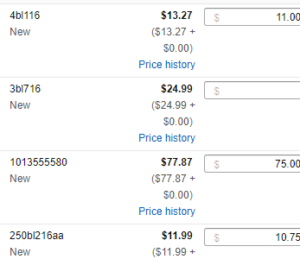
If you click the Price History, you will see a report like this
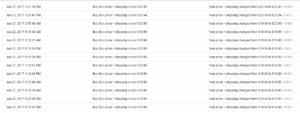
As you can see in this example, the price does raise.
This can also be an issue if you become the only seller on a product. Many times it goes to your Max price (happens a lot with books). Sometimes you need to go back and look at listings that aren’t selling. You may find that this has happened (don’t set your max at say $500 for everything).
Other sellers you talk with will tell you I am totally wrong but this has been my experience (an experience that I have heard from other sellers that I work with) and how I have seen it work. I believe many of those sellers that disagree didn’t have their settings set right. (which is why this training was created).
The biggest drawback I have found from the AZ repricer is that it doesn’t show you return/fees like other repricers do. I will actually have 2 tabs open when I am setting the repricer. One for my active inventory (to see the fees and I have my MSKU coded to let me know my buy cost) and the automate pricing tab.
Basically I am doing math in my head to come up with my minimum price and the maximum price I set a few dollars higher than my current price (depends on the product).
I do a custom MSKU that has the price built in.
Example: 2wm617 or 2wm617ex010118
It this example my price is $2, bought from Walmart in June 2017 (and the longer one is expires on 01/01/18).
Many sellers use some sort of variation of this. Not only is this useful when repricing, but it is great for Box Level inventory when you have expiration dates and helpful when looking at long term storage.
So for a quick example I will use the MSKU above. I have my active inventory open and I see from the MSKU that I have $2 in the product and AZ fees are $7. I know my breakeven is around $9, so I might set my minimum price at $11.
I might be able to sell this for $15 but I have to be willing to sell at the $11 mark if I use the repricer.
Always know your numbers no matter what system or method you are using.
One other quick tip. Price your products like 15% higher than the buy box when sending them in. If the price raises while shipping it, you won’t sell at price lower than the current buy box. After the products are in and start showing up as available, then go in and set up your repricer.
How To Access The Repricer
If you have never seen or used the AZ repricer, you can find it in Seller Central under the Pricing tab. Just click the Automate Pricing tab.
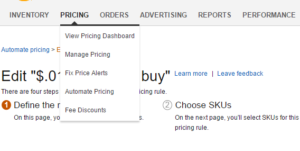
Here is a good video from Amazon on how to use the access and use the repricer.
Why Use The Repricer
First, you should see a spike in sales if you haven’t used a repricer before (depends on your buy cost and settings). Staying at or near the buy box just increases your sales (generally reduces your ROI) and takes emotion out of pricing.
Second, you may reprice to dump products. You could just price at rock bottom prices manually but if you use the repricer, you hope to make sales on the way down and earn a little extra even if you are dumping.
I am wording this one funny because I am guilty of this and I am just “suggesting” what you can/could do.
Third, I (you can) use it for mischievous reasons. Sometimes I (you) want to cause other sellers to lower their prices and sell out of stock so that I (you) can sell mine at a higher price. If I (you) start the race to the bottom, I (you) can sort of see what other sellers are doing. I (you) might see their minimum prices, which I ( you) might choose to price at later or choose to stay just under.
I (you) might set off the race to the bottom to be able to buy out other sellers. If I (you) see that a seller has their repricer set to be the lowest seller no matter what, I (you) could start repricer at an odd hour ( like 4 AM) and drop their price super low, I (you) could do this manually too and buy out the seller while they are asleep (this usually only works on FBA sellers).
It is not uncommon for me to run the repricer and then turn it off when I hit my minimum and manually raise my price back to where I started or higher.
Other words, I (you) can be the seller others hate.
Repricing Recipes
You can and you should have several “repricing recipes”. I will be showing some of mine, but the most important thing to remember is that you need to think through what the recipe is doing. For example: if you are a FBA seller, you normally only want to price against FBA sellers.
The one that gets most people is when there is no Buy Box. If you are telling the repricer to price against that and there isn’t one, then you aren’t repricing.
(The simple work around is to set it to Lowest price, Only offers with same fulfillment method.)
The Ingredients Of The Recipes
First we have to decide what we are going to compare to. We have 2 choices. Buy Box price and Lowest price

Most of the time FBA sellers are interested in comparing to the Buy Box price since FBA products sell better and at a higher price. 99% of the time as a FBA seller, you never want to compare to Merchant Fulfilled sellers since they sell a cheaper price and shipping plays into the mix.
You can choose to add Specific types of offers.
Your 2 choices here ( and you can choose both) are:
Only offer of the same fulfillment method
Only offers from 3rd party sellers
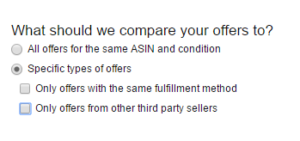
If you are a FBA seller, you can choose Only offer of the same fulfillment method, to compare to other FBA sellers. Many times if the MF is priced low enough, AZ will give the Buy Box to them. In this case, you wouldn’t want to start pricing against their price, so this is a good one to include in your recipe.
Your other choice is Only offers from 3rd party sellers. We all know that AZ will kill the price many times. By choosing this, you can ignore AZ’s lowball prices. (I used this in the long winded example above) You will want to use this on products that AZ pops in and out of stock.
The other choice is comparing to Lowest price. At first this seem like you wouldn’t want to mess with this one because of the MF sellers, but it is a very important option to have.
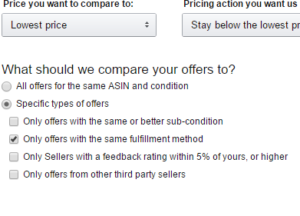
There are 4 other choices you can select and you can chose more than one.
Only offers witht the same or better sub-condition : I don’t use this one but I think it mostly applies to books. It doesn’t seem to make much difference for textbooks but might make more of a difference with regular books.
Only offers with the same fulfillment method: This one is huge. This is how you get around MF sellers.
Only Sellers with a feedback rating within 5% of yours, or higher: Again I don’t use this one and don’t see much use for except when the Chinese “just launched” MF sellers pop up at the super low scammer prices. (but with the same fulfillment method and FBA, this is not an issue).
Only offers from other third party sellers: This is a big one too. This can be used to keep you from chasing Amazon when they do their crazy, stupid pricing.
Next you have to choose what you want to do.
You can choose 3 things here.
Stay below the Buy Box (or Lowest Price) by a specified amount
Match the Buy Box (or Lowest price) price
Stay above the Buy Box (or Lowest Price) by a specified amount
On these choices you can either choose a $ amount or a %. People will have different views on this. The most common and most hated is the $.01 below sellers. While I hate these myself, there are times that you should use it.
I price $.01 below when I am dumping and I plan on crashing the price. I hope to sell on the way down before I hit the price I plan on dumping at.
Recipes
Suppressed Buy Box and Books
I use the Lowest price in combination with Only offer of the same fulfillment method for suppressed buy boxes and selling books. Selling FBA, my listing may be 3 or pages deep on the offers page when there are a bunch of 3rd party MF sellers, so I use this to be the first listing when a customer clicks the FBA only box (using the Stay below the Lowest Price by a specified amount and $.01) This drastically increases book sales.
Nothing but MF sellers
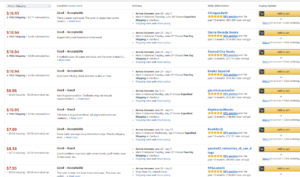
Move to the top spot for Prime offers
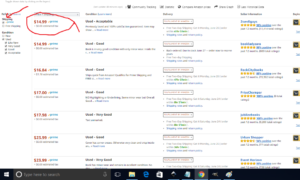
During textbook season, you could use the Match the Lowest price if you think condition matters (with Only offer of the same fulfillment method), which might put in the top 1-5 spots depending on how AZ shows it (you have seen 5 sellers all at $29.99 and you could be the 5th seller in the list) .
Warning:
If you were to use the Stay above the Lowest Price by a specified amount , you would be constantly moving yourself away from the top spot. While this might work if you have a better condition book, it might cause you to never make a sale.
Similar to the above book sample, Lowest Price and Only offer of the same fulfillment method is the work around for suppressed Buy Boxes.
Read that again!
Actually I use the same recipe for both books and suppressed buy boxes. (well I don’t use that on books that have a used Buy Box. That is a different animal, which goes to show you need to consider every listing before just turning the repricer on everything).
On a suppressed buy box, this is the recipe I use
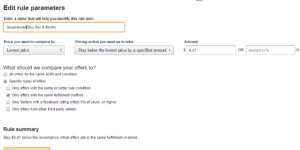
This is where a lot of people go wrong. They are FBA sellers, automatically click compare to Buy Box and since there is no Buy Box, nothing happens. The Only offer of the same fulfillment method is what makes this work when you chose Lowest Price.
You could have a recipe that says to match the Buy Box only if Amazon doesn’t have the Buy Box or more likely Price below the Buy Box when Amazon runs out of stock. This would be great when there are a ton of sellers and you want to unload at the first opportunity.
Now in this case a 3rd party seller could price way below Amazon and they give the Buy Box up and your repricer starts to reprice. This is why having your minimum set right is important. Setting your minimum above the Amazon price but lower than all the FBA sellers would work.
Example Amazon is selling at $12.99. All the FBA sellers are around $24.99. You could set your repricer minimum at say $20 and set the repricer to only reprice say $.01 below the Buy Box if someone besides Amazon has the Buy Box.
In this case your price might be $24.99 with a minimum of $20 and a maximum of $27. At this point, Amazon has the Buy Box and your price just sits there at $24.99.
Now Amazon runs out of stock and the Buy Box goes to the 3rd party sellers at $24.99. You are then going to drive the price down to $20, one penny at time hoping to sell out before Amazon comes back in stock. Some will argue if this works. Many time it does, other times it doesn’t. There may be someone else (or several) that it willing go to to $16. You will be stopped out at $20.
Now say the price got to $17 and Amazon comes back in stock. Your price stays at $20 where you were stopped out at. The other sellers might still be priced at $17. This is why you need to review your prices and turn off/reset your repricer occasionally.
That was a long winded example, but the point was that you told the repricer to only reprice when a 3rd party seller had the Buy Box. It did until you hit your stop of the minimum price ($20). Then Amazon came back to the Buy Box and the repricer no longer has orders to reprice Now if something changed and Amazon gave the Buy Box back to a 3rd party seller and their price was $22, the repricer would change your price from the $20 to $21.99, which is $.01 below the Buy Box (like I say, many people will try to tell you that this doesn’t happen, but it does)
Match Buy Box
The most basic setting is to match the Buy Box. I use this setting when there are a lot of sellers on a listing and bunched up at the same price, specifically 4 or more sellers at the same price.
For example, there are 6 sellers at $12.99. If there isn’t a seller lower than $12.99, you can assume that no one has a setting for $.01 below Buy Box and the price shouldn’t crash from repricers going wild.
Use Match the buy box on a listing like this:

 (If there are just a few sellers and the prices are spaced out you will want to use the Above Buy example shown)
(If there are just a few sellers and the prices are spaced out you will want to use the Above Buy example shown)
I am basing these settings on the fact that I am an FBA only seller.
Simply select compare to Buy Box Price and Match the Buy Box price but make sure to select Only offers with the same fulfillment method
This keeps you from trying to match Merchant Fulfilled offers if they get the buy box. (based on you being a FBA seller)
If there is a Buy Box, you should rotate into it. If there is no Buy Box, this setting will not reprice anything (This will happen when the price is above MSRP)
Slow Walk Down
This example is how to undercut your competitors and slowly walk the price down $.01 at a time. The hope is to sell before you get to your minimum price. You are basing this on only FBA offers so a low priced Merchant Fulfilled seller won’t rush the price down.
If none of the other sellers are using a repricer, you will only go to $.01 under the low FBA price and it will stop repricing unless someone manually reprices.
Do note that this isn’t needed to get the ”Buy Box” but more of a “ I need to sell this a lot quicker than normal”. You will be the low priced FBA seller or you will hit your stop price and force other sellers to price below your stop price.
If you see that the other sellers go lower, you may want to watch the other sellers stock level and turn off the repricer and raise your price one they sell out. Then you might want to go to the Match Buy Box with the higher priced sellers.
This should also reveal what other sellers stop price or repricer setting are.
This is not a setting I like to use very often.

Choose the compare to Buy Box price , then choose Stay below the Buy Box price by a specified amount . The amount could be anything, but since I am trying to go slow, I put $.01. Then check the Specific type of offers and Only offers with the same fulfillment method which will only be looking at FBA offers and keep MF sellers from making the price drop to your minimum right out of the gate
Above Buy Box
This is based on the fact that the Buy Box isn’t always going to just the lowest priced offer. This works best if their are only a few sellers or sellers that are really spaced out in prices.
Don’t match the buy box on a listing like this. Price above the buy box:

In this case you can be within $.50 to $5 ( just random numbers) of the Buy Box instead of $.01-$.10 on more congested listings. You can set this to a %. If you feel that AZ rotates the Buy Box to seller with 3% of the Buy Box, then use that type of setting instead of a dollar amount.
BTW, these are listings you should strive to be on if they are good sellers. Other times these could be higher ranked listings that aren’t good to be on. Low number of sellers and a decent sales rate = great product to sell.
Caution!
I have 2 issues that I need to caution you about that could cause you major problems when using the repricer.
First, I have noticed that when you run out of a product and send more in, the repricer turns off and displays this message when the new stock lands into you inventory.

It pauses the repricing and you have to click the Resume button.
If you are checking your repricer regularly, you will catch this but I have had times where I was lazy and know I missed sales because my repricer was off.
The second is a big one that you really, really, really need to watch.
If you have the repricer running on a product and for some reason decide (or accidentally) to manually change the price and the price you change it to is outside your MIN and MAX prices, you will cause the listing to on inactive and get a potential pricing error alert from Amazon. ( I am actually not sure if it has to be a price outside the MIN and MAX prices, to cause this to happen. I have never tested it)
You need to stop the repricing before manually changing the price but the other thing to watch is that you need to wait a while before manually changing the price. It takes a while before the system gets everything updated and you can still get a pricing error if the system hasn’t updated yet.
Also your MIN price is still set in the Amazon system and if you manually set the price below your MIN, you will get the pricing error.
Summary
Using the repricer is actually very simple, but you have to understand what each part of the “recipe” is doing. If you just click match Buy Box, you will have poor success with repricing.
If you have one takeaway from this, focus on the suppressed buy box/book settings. Most other sellers don’t understand this one.
The second thing is to go back and check your prices regularly. I have had lots of products that I was the only FBA seller left and my price moved to my MAX. In many cases I have the MAX set way too high. In this case I will turn the repricer off and manually set the price.
If you have made it this far, I am confident that you should be able to use the repricer better than 99% of all Amazon sellers.
Since this was written, a new Chrome extension has come available that will make the following information easier to implement.
Also this is not my extension, so I don’t know how long this will last, but as of now they do give a 7 day free trial, which might be good to test out what you learn in this book.
You can get the free 7 day trial here